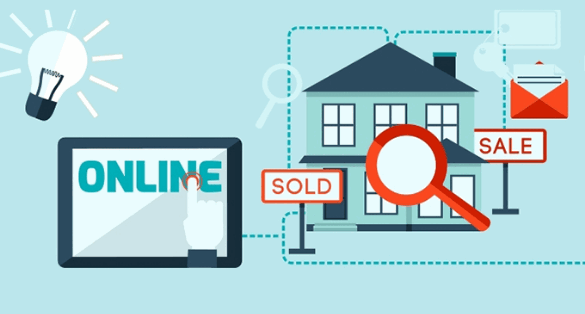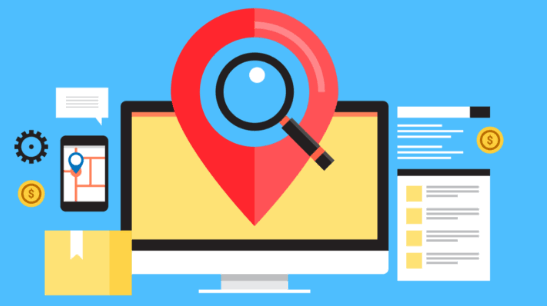ABSTRACT:
This is an Online event management system software project that serves the functionality of an event manager. The system allows only registered users to login and new users are allowed to resister on the application. This is a web application developed in Asp.net and Sql but desktop application of the same application is also available. The project provides most of the basic functionality required for an event. It allows the user to select from a list of event types. Once the user enters an event type eg (Marriage, Dance Show etc), the system then allows the user to select the date and time of event, place and the event equipment’s. All this data is logged in the database and the user is given a receipt number for his booking. This data is then sent to the administrator (website owner) and they may interact with the client as per his requirements and his contact data stored in the database. The admin has a index page to view of the events they care taking by the management for the customers.,
EXISTING SYSTEM:
In the existing system, the students has to visit or call the particular college to get details of the symposium and list of event going to take place. It is quiet complex and manual one. Event management system has to keep the records of the event and student details.
PROPOSED SYSTEM:
This project helps to manage events by creating webpage for the event and making the students to register which make to reduce the work for the event coordinator and to maintain the database of the student participating with events list.
ARCHITECTURE:
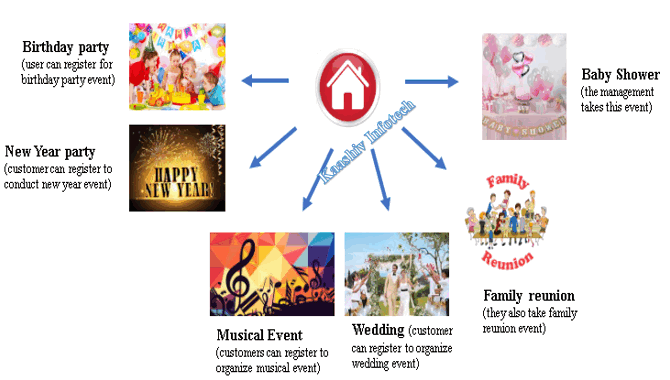
SCREENSHOT:
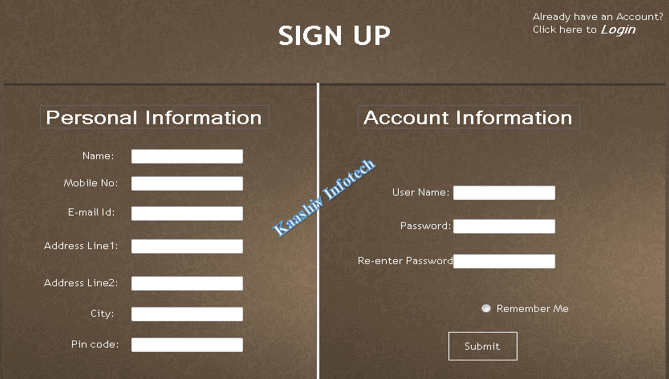
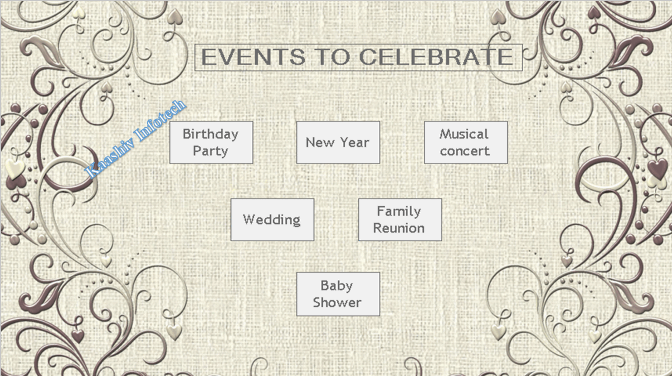
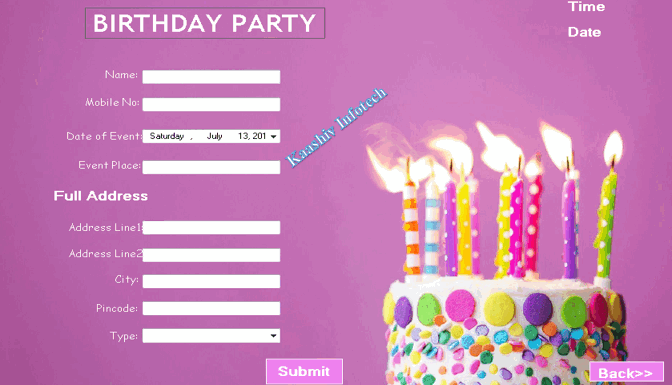
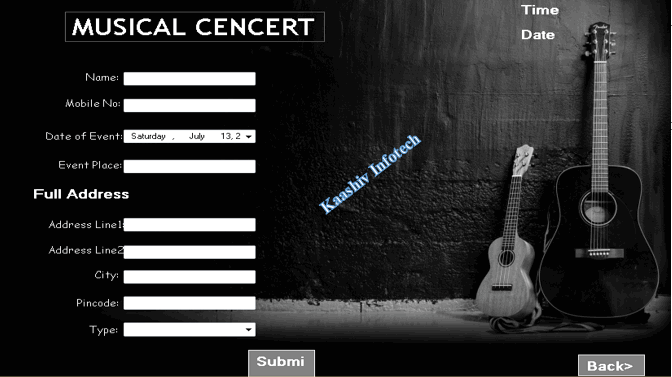
SAMPLE CODE:
Index.cs
using System;
using System.Collections.Generic;
using System.ComponentModel;
using System.Data;
using System.Drawing;
using System.Linq;
using System.Text;
using System.Windows.Forms;
namespace WindowsFormsApplication1
{
public partial class index : Form
{
public index()
{
InitializeComponent();
}
private void linkLabel1_LinkClicked(object sender, LinkLabelLinkClickedEventArgs e)
{
user_login user = new user_login();
user.Show();
}
private void linkLabel2_LinkClicked(object sender, LinkLabelLinkClickedEventArgs e)
{
admin_login admin = new admin_login();
admin.Show();
}
private void label2_Click(object sender, EventArgs e)
{
}
private void linkLabel3_LinkClicked(object sender, LinkLabelLinkClickedEventArgs e)
{
register reg = new register();
reg.Show();
}
private void panel1_Paint(object sender, PaintEventArgs e)
{
}
private void index_Load(object sender, EventArgs e)
{
}
}
}
User Login.cs
using System;
using System.Collections.Generic;
using System.ComponentModel;
using System.Data;
using System.Drawing;
using System.Linq;
using System.Text;
using System.Windows.Forms;
using System.Data.SqlClient;
namespace WindowsFormsApplication1
{
public partial class user_login : Form
{
public user_login()
{
InitializeComponent();
}
private void button1_Click(object sender, EventArgs e)
{
SqlConnection Con = new SqlConnection(@"Data Source=DESKTOP-85FCCNA\MINU; Integrated Security=true; Initial Catalog=event_management");
Con.Open();
SqlCommand cmd = new SqlCommand("Select * from reg WHERE uname='"+textBox1.Text+"' and pass='"+textBox2.Text+"' ",Con);
SqlDataReader dr = cmd.ExecuteReader();
//String a = textBox1.Text;
//String b = textBox2.Text;
if (dr.HasRows)
{
MessageBox.Show("Success");
main m = new main();
m.Show();
this.Hide();
}
else
{
MessageBox.Show("Failed");
}
}
private void linkLabel1_LinkClicked(object sender, LinkLabelLinkClickedEventArgs e)
{
register reg = new register();
reg.Show();
this.Hide();
}
}
}
Register.cs
using System;
using System.Collections.Generic;
using System.ComponentModel;
using System.Data;
using System.Drawing;
using System.Linq;
using System.Text;
using System.Windows.Forms;
using System.Data.SqlClient;
namespace WindowsFormsApplication1
{
public partial class register : Form
{
public register()
{
InitializeComponent();
}
private void label2_Click(object sender, EventArgs e)
{
}
private void button1_Click(object sender, EventArgs e)
{
SqlConnection Con = new SqlConnection(@"Data Source=DESKTOP-85FCCNA\MINU; Integrated Security=true; Initial Catalog=event_management");
Con.Open();
if (textBox1.Text != "" && textBox1.Text != "" && textBox2.Text != "" && textBox3.Text != "" && textBox4.Text != "" && textBox5.Text != "" && textBox6.Text != "" && textBox7.Text != "" && textBox8.Text != "" && textBox9.Text != "" && textBox10.Text != "")
{
SqlCommand cmd6 = new SqlCommand(@"insert into reg values('" + textBox1.Text + "','" + textBox2.Text + "','" + textBox3.Text + "','" + textBox4.Text + "','" + textBox5.Text + "','" + textBox6.Text + "','" + textBox7.Text + "','" + textBox8.Text + "','" + textBox9.Text + "','" + textBox10.Text + "')", Con);
int x = cmd6.ExecuteNonQuery();
if (x > 0)
{
MessageBox.Show("Registered Successfully");
main m = new main();
m.Show();
this.Hide();
}
else
{
MessageBox.Show("Not Registered");
}
}
else
{
MessageBox.Show("Please fill all the details");
}
}
private void textBox1_TextChanged(object sender, EventArgs e)
{
}
private void linkLabel1_LinkClicked(object sender, LinkLabelLinkClickedEventArgs e)
{
user_login log = new user_login();
log.Show();
this.Hide();
}
}
}
Main.cs
using System;
using System.Collections.Generic;
using System.ComponentModel;
using System.Data;
using System.Drawing;
using System.Linq;
using System.Text;
using System.Windows.Forms;
namespace WindowsFormsApplication1
{
public partial class main : Form
{
public main()
{
InitializeComponent();
}
private void label1_Click(object sender, EventArgs e)
{
}
private void button1_Click(object sender, EventArgs e)
{
birthday bd = new birthday();
bd.Show();
}
private void button5_Click(object sender, EventArgs e)
{
fam_reunion fam = new fam_reunion();
fam.Show();
}
private void button2_Click(object sender, EventArgs e)
{
new_year nw = new new_year();
nw.Show();
}
private void button3_Click(object sender, EventArgs e)
{
musical_concert mc = new musical_concert();
mc.Show();
}
private void button4_Click(object sender, EventArgs e)
{
wedding wd = new wedding();
wd.Show();
}
private void button6_Click(object sender, EventArgs e)
{
baby_shower bs = new baby_shower();
bs.Show();
}
}
}
Birthday Party.cs
using System;
using System.Collections.Generic;
using System.ComponentModel;
using System.Data;
using System.Drawing;
using System.Linq;
using System.Text;
using System.Windows.Forms;
using System.Data.SqlClient;
namespace WindowsFormsApplication1
{
public partial class birthday : Form
{
public birthday()
{
InitializeComponent();
}
private void label4_Click(object sender, EventArgs e)
{
}
private void label5_Click(object sender, EventArgs e)
{
}
private void birthday_Load(object sender, EventArgs e)
{
label12.Text = DateTime.Now.ToLongTimeString();
label13.Text = DateTime.Now.ToLongDateString();
}
private void label12_Click(object sender, EventArgs e)
{
}
private void button2_Click(object sender, EventArgs e)
{
main m=new main();
m.Show();
this.Hide();
}
private void button1_Click(object sender, EventArgs e)
{
SqlConnection Con = new SqlConnection(@"Data Source=DESKTOP-85FCCNA\MINU; Integrated Security=true; Initial Catalog=event_management");
Con.Open();
if(textBox1.Text!="" &&textBox1.Text!="" &&textBox2.Text!=""&&dateTimePicker1.Text!=""&& textBox3.Text!="" &&textBox4.Text!=""&& textBox5.Text!="" &&textBox6.Text!=""&&textBox7.Text!="" && comboBox1.Text!="" )
{
SqlCommand cmd = new SqlCommand(@"insert into birthday values('" + textBox1.Text + "','" + textBox2.Text + "','" + dateTimePicker1.Text + "','" + textBox3.Text + "','" + textBox4.Text + "','" + textBox5.Text + "','" + textBox6.Text + "','" + textBox7.Text + "','" + comboBox1.Text + "')", Con);
int x = cmd.ExecuteNonQuery();
if (x > 0)
{
MessageBox.Show("Registered Successfully");
}
else
{
MessageBox.Show("Not Registered");
}
}
else{
MessageBox.Show("Please fill all the details");
}
}
}
}
New Year.cs
using System;
using System.Collections.Generic;
using System.ComponentModel;
using System.Data;
using System.Drawing;
using System.Linq;
using System.Text;
using System.Windows.Forms;
using System.Data.SqlClient;
namespace WindowsFormsApplication1
{
public partial class new_year : Form
{
public new_year()
{
InitializeComponent();
}
private void new_year_Load(object sender, EventArgs e)
{
label12.Text = DateTime.Now.ToLongTimeString();
label13.Text = DateTime.Now.ToLongDateString();
}
private void button1_Click(object sender, EventArgs e)
{
SqlConnection Con = new SqlConnection(@"Data Source=DESKTOP-85FCCNA\MINU; Integrated Security=true; Initial Catalog=event_management");
Con.Open();
if (textBox1.Text != "" && textBox1.Text != "" && textBox2.Text != "" && dateTimePicker1.Text != "" && textBox3.Text != "" && textBox4.Text != "" && textBox5.Text != "" && textBox6.Text != "" && textBox7.Text != "" && comboBox1.Text != "")
{
SqlCommand cmd3 = new SqlCommand(@"insert into new_year values('" + textBox1.Text + "','" + textBox2.Text + "','" + dateTimePicker1.Text + "','" + textBox3.Text + "','" + textBox4.Text + "','" + textBox5.Text + "','" + textBox6.Text + "','" + textBox7.Text + "','" + comboBox1.Text + "')", Con);
int x = cmd3.ExecuteNonQuery();
if (x > 0)
{
MessageBox.Show("Registered Successfully");
}
else
{
MessageBox.Show("Not Registered");
}
}
else
{
MessageBox.Show("Please fill all the details");
}
}
private void button2_Click(object sender, EventArgs e)
{
main m = new main();
m.Show();
this.Hide();
}
}
}
Musical Concert.cs
using System;
using System.Collections.Generic;
using System.ComponentModel;
using System.Data;
using System.Drawing;
using System.Linq;
using System.Text;
using System.Windows.Forms;
using System.Data.SqlClient;
namespace WindowsFormsApplication1
{
public partial class musical_concert : Form
{
public musical_concert()
{
InitializeComponent();
}
private void musical_concert_Load(object sender, EventArgs e)
{
label12.Text = DateTime.Now.ToLongTimeString();
label13.Text = DateTime.Now.ToLongDateString();
}
private void button1_Click(object sender, EventArgs e)
{
SqlConnection Con = new SqlConnection(@"Data Source=DESKTOP-85FCCNA\MINU; Integrated Security=true; Initial Catalog=event_management");
Con.Open();
if(textBox1.Text!="" &&textBox1.Text!="" &&textBox2.Text!=""&&dateTimePicker1.Text!=""&& textBox3.Text!="" &&textBox4.Text!=""&& textBox5.Text!="" &&textBox6.Text!=""&&textBox7.Text!="" && comboBox1.Text!="" )
{
SqlCommand cmd2 = new SqlCommand(@"insert into music values('" + textBox1.Text + "','" + textBox2.Text + "','" + dateTimePicker1.Text + "','" + textBox3.Text + "','" + textBox4.Text + "','" + textBox5.Text + "','" + textBox6.Text + "','" + textBox7.Text + "','" + comboBox1.Text + "')", Con);
int x = cmd2.ExecuteNonQuery();
if (x > 0)
{
MessageBox.Show("Registered Successfully");
}
else
{
MessageBox.Show("Not Registered");
}
}
else{
MessageBox.Show("Please fill all the details");
}
}
private void button2_Click(object sender, EventArgs e)
{
main m = new main();
m.Show();
this.Hide();
}
}
}
Wedding.cs
using System;
using System.Collections.Generic;
using System.ComponentModel;
using System.Data;
using System.Drawing;
using System.Linq;
using System.Text;
using System.Windows.Forms;
using System.Data.SqlClient;
namespace WindowsFormsApplication1
{
public partial class wedding : Form
{
public wedding()
{
InitializeComponent();
}
private void wedding_Load(object sender, EventArgs e)
{
label12.Text = DateTime.Now.ToLongTimeString();
label13.Text = DateTime.Now.ToLongDateString();
}
private void button1_Click(object sender, EventArgs e)
{
SqlConnection Con = new SqlConnection(@"Data Source=DESKTOP-85FCCNA\MINU; Integrated Security=true; Initial Catalog=event_management");
Con.Open();
if (textBox1.Text != "" && textBox1.Text != "" && textBox2.Text != "" && dateTimePicker1.Text != "" && textBox3.Text != "" && textBox4.Text != "" && textBox5.Text != "" && textBox6.Text != "" && textBox7.Text != "" && comboBox1.Text != "")
{
SqlCommand cmd1 = new SqlCommand(@"insert into wedding values('" + textBox1.Text + "','" + textBox2.Text + "','" + dateTimePicker1.Text + "','" + textBox3.Text + "','" + textBox4.Text + "','" + textBox5.Text + "','" + textBox6.Text + "','" + textBox7.Text + "','" + comboBox1.Text + "')", Con);
int x = cmd1.ExecuteNonQuery();
if (x > 0)
{
MessageBox.Show("Registered Successfully");
}
else
{
MessageBox.Show("Not Registered");
}
}
else
{
MessageBox.Show("Please fill all the details");
}
}
private void button2_Click(object sender, EventArgs e)
{
main m = new main();
m.Show();
this.Hide();
}
}
}
Family Reunion.cs
using System;
using System.Collections.Generic;
using System.ComponentModel;
using System.Data;
using System.Drawing;
using System.Linq;
using System.Text;
using System.Windows.Forms;
using System.Data.SqlClient;
namespace WindowsFormsApplication1
{
public partial class fam_reunion : Form
{
public fam_reunion()
{
InitializeComponent();
}
private void fam_reunion_Load(object sender, EventArgs e)
{
label12.Text = DateTime.Now.ToLongTimeString();
label13.Text = DateTime.Now.ToLongDateString();
}
private void label1_Click(object sender, EventArgs e)
{
}
private void button1_Click(object sender, EventArgs e)
{
SqlConnection Con = new SqlConnection(@"Data Source=DESKTOP-85FCCNA\MINU; Integrated Security=true; Initial Catalog=event_management");
Con.Open();
if (textBox1.Text != "" && textBox1.Text != "" && textBox2.Text != "" && dateTimePicker1.Text != "" && textBox3.Text != "" && textBox4.Text != "" && textBox5.Text != "" && textBox6.Text != "" && textBox7.Text != "" && comboBox1.Text != "")
{
SqlCommand cmd4 = new SqlCommand(@"insert into fam_reunion values('" + textBox1.Text + "','" + textBox2.Text + "','" + dateTimePicker1.Text + "','" + textBox3.Text + "','" + textBox4.Text + "','" + textBox5.Text + "','" + textBox6.Text + "','" + textBox7.Text + "','" + comboBox1.Text + "')", Con);
int x = cmd4.ExecuteNonQuery();
if (x > 0)
{
MessageBox.Show("Registered Successfully");
}
else
{
MessageBox.Show("Not Registered");
}
}
else
{
MessageBox.Show("Please fill all the details");
}
}
private void button2_Click(object sender, EventArgs e)
{
main m = new main();
m.Show();
this.Hide();
}
}
}
Baby Shower.cs
using System;
using System.Collections.Generic;
using System.ComponentModel;
using System.Data;
using System.Drawing;
using System.Linq;
using System.Text;
using System.Windows.Forms;
using System.Data.SqlClient;
namespace WindowsFormsApplication1
{
public partial class baby_shower : Form
{
public baby_shower()
{
InitializeComponent();
}
private void baby_shower_Load(object sender, EventArgs e)
{
label12.Text = DateTime.Now.ToLongTimeString();
label13.Text = DateTime.Now.ToLongDateString();
}
private void button1_Click(object sender, EventArgs e)
{
SqlConnection Con = new SqlConnection(@"Data Source=DESKTOP-85FCCNA\MINU; Integrated Security=true; Initial Catalog=event_management");
Con.Open();
if(textBox1.Text!="" &&textBox1.Text!="" &&textBox2.Text!=""&&dateTimePicker1.Text!=""&& textBox3.Text!="" &&textBox4.Text!=""&& textBox5.Text!="" &&textBox6.Text!=""&&textBox7.Text!="" && comboBox1.Text!="" )
{
SqlCommand cmd5= new SqlCommand(@"insert into baby_shower values('" + textBox1.Text + "','" + textBox2.Text + "','" + dateTimePicker1.Text + "','" + textBox3.Text + "','" + textBox4.Text + "','" + textBox5.Text + "','" + textBox6.Text + "','" + textBox7.Text + "','" + comboBox1.Text + "')", Con);
int x = cmd5.ExecuteNonQuery();
if (x > 0)
{
MessageBox.Show("Registered Successfully");
}
else
{
MessageBox.Show("Not Registered");
}
}
else{
MessageBox.Show("Please fill all the details");
}
}
private void button2_Click(object sender, EventArgs e)
{
main m = new main();
m.Show();
this.Hide();
}
}
}
Admin Login.cs
using System;
using System.Collections.Generic;
using System.ComponentModel;
using System.Data;
using System.Drawing;
using System.Linq;
using System.Text;
using System.Windows.Forms;
using System.Data.SqlClient;
namespace WindowsFormsApplication1
{
public partial class admin_login : Form
{
public admin_login()
{
InitializeComponent();
}
private void button1_Click(object sender, EventArgs e)
{
String a = textBox1.Text;
String b = textBox2.Text;
if ((a == "admin") && (b == "dotnet"))
{
MessageBox.Show("Success");
data_view data = new data_view();
data.Show();
this.Hide();
}
else
{
MessageBox.Show("Failed");
}
}
}
}
View data.cs
using System;
using System.Collections.Generic;
using System.ComponentModel;
using System.Data;
using System.Drawing;
using System.Linq;
using System.Text;
using System.Windows.Forms;
using System.Data.SqlClient;
namespace WindowsFormsApplication1
{
public partial class data_view : Form
{
public data_view()
{
InitializeComponent();
}
private void label1_Click(object sender, EventArgs e)
{
}
private void button1_Click(object sender, EventArgs e)
{
SqlConnection Con = new SqlConnection(@"Data Source=DESKTOP-85FCCNA\MINU; Integrated Security=true; Initial Catalog=event_management");
Con.Open();
SqlCommand cmd = new SqlCommand(("Select*from birthday"), Con);
SqlDataAdapter da = new SqlDataAdapter(cmd);
DataSet ds = new DataSet();
da.Fill(ds);
dataGridView1.DataSource = ds.Tables[0];
Con.Close();
}
private void data_view_Load(object sender, EventArgs e)
{
}
private void dataGridView1_CellContentClick_1(object sender, DataGridViewCellEventArgs e)
{
}
private void button2_Click(object sender, EventArgs e)
{
SqlConnection Con = new SqlConnection(@"Data Source=DESKTOP-85FCCNA\MINU; Integrated Security=true; Initial Catalog=event_management");
Con.Open();
SqlCommand cmd = new SqlCommand(("Select*from wedding"), Con);
SqlDataAdapter da = new SqlDataAdapter(cmd);
DataSet ds = new DataSet();
da.Fill(ds);
dataGridView2.DataSource = ds.Tables[0];
Con.Close();
}
private void button3_Click(object sender, EventArgs e)
{
data_view1 data1 = new data_view1();
data1.Show();
}
}
}
View Data1.cs
using System;
using System.Collections.Generic;
using System.ComponentModel;
using System.Data;
using System.Drawing;
using System.Linq;
using System.Text;
using System.Windows.Forms;
using System.Data.SqlClient;
namespace WindowsFormsApplication1
{
public partial class data_view1 : Form
{
public data_view1()
{
InitializeComponent();
}
private void button1_Click(object sender, EventArgs e)
{
SqlConnection Con = new SqlConnection(@"Data Source=DESKTOP-85FCCNA\MINU; Integrated Security=true; Initial Catalog=event_management");
Con.Open();
SqlCommand cmd = new SqlCommand(("Select*from new_year"), Con);
SqlDataAdapter da = new SqlDataAdapter(cmd);
DataSet ds = new DataSet();
da.Fill(ds);
dataGridView1.DataSource = ds.Tables[0];
Con.Close();
}
private void button2_Click(object sender, EventArgs e)
{
SqlConnection Con = new SqlConnection(@"Data Source=DESKTOP-85FCCNA\MINU; Integrated Security=true; Initial Catalog=event_management");
Con.Open();
SqlCommand cmd = new SqlCommand(("Select*from baby_shower"), Con);
SqlDataAdapter da = new SqlDataAdapter(cmd);
DataSet ds = new DataSet();
da.Fill(ds);
dataGridView2.DataSource = ds.Tables[0];
Con.Close();
}
private void button3_Click(object sender, EventArgs e)
{
data_view2 data2 = new data_view2();
data2.Show();
}
}
}
View Data2.cs
using System;
using System.Collections.Generic;
using System.ComponentModel;
using System.Data;
using System.Drawing;
using System.Linq;
using System.Text;
using System.Windows.Forms;
using System.Data.SqlClient;
namespace WindowsFormsApplication1
{
public partial class data_view2 : Form
{
public data_view2()
{
InitializeComponent();
}
private void button1_Click(object sender, EventArgs e)
{
SqlConnection Con = new SqlConnection(@"Data Source=DESKTOP-85FCCNA\MINU; Integrated Security=true; Initial Catalog=event_management");
Con.Open();
SqlCommand cmd = new SqlCommand(("Select*from music"), Con);
SqlDataAdapter da = new SqlDataAdapter(cmd);
DataSet ds = new DataSet();
da.Fill(ds);
dataGridView1.DataSource = ds.Tables[0];
Con.Close();
}
private void button2_Click(object sender, EventArgs e)
{
SqlConnection Con = new SqlConnection(@"Data Source=DESKTOP-85FCCNA\MINU; Integrated Security=true; Initial Catalog=event_management");
Con.Open();
SqlCommand cmd = new SqlCommand(("Select*from fam_reunion"), Con);
SqlDataAdapter da = new SqlDataAdapter(cmd);
DataSet ds = new DataSet();
da.Fill(ds);
dataGridView2.DataSource = ds.Tables[0];
Con.Close();
}
private void button3_Click(object sender, EventArgs e)
{
}
}
}
PROJECT MODULES
A module is a part of a program. Programs are composed of one or more independently developed modules that are not combined until the program is linked. A single module can contain one or several routines. The project contains the following main modules.
• INDEX MODULE
• USER LOGIN MODULE
• REGISTRATION MODULE
• HOME MODULE
• BIRTHDAY PARTY MODULE
• MUSICAL CONCERT MODULE
• WEDDING MODULE
• FAMILY REUNION MODULE
• NEW YEAR MODULE
• BABY SHOWER MODULE
• ADMIN LOGIN MODULE
INDEX MODULE
In index Module, the user can see a page about the management and events.
USER LOGIN MODULE
In this module, the user can login to register for the event. This module contains following fields:
• Username : Name of the user
• Password : Set the password for user
REGISTRATION MODULE
In this module, the new user register to book an event. This module contains following fields:
• Name : Name of the user
• Mobile No : Contact Number of the user
• Email Id : Email id of the user
• Address Line 1 : Address of the user
• Address Line 2 : Second line of the address
• City : City name of the user
• Pincode : Pincode of the place
• Username : Name of the user
• Password : Set the password for the user
• Re-type Password : Retype the password for verification
HOME MODULE
After Login page the user can see the home page where the user can see the list of events and my clicking the event they can register for the event.
BIRTHDAY PARTY MODULE
In this module, the user can register the event for birthday party. This module contains following fields:
• Name : Name of the user
• Mobile No : Mobile number of the user
• Date of Event : Date of event going to be held
• Event Place : Place of the event to be held
• Address Line 1 : Address of the event place
• Address Line 2 : Second line of the address
• City : City of the place of event
• Pincode : Pincode of the place
• Type : Type of event needed
MUSICAL CONCERT MODULE
In this module, the user can register the event for musical concert. This module contains following fields:
• Name : Name of the user
• Mobile No : Mobile number of the user
• Date of Event : Date of event going to be held
• Event Place : Place of the event to be held
• Address Line 1 : Address of the event place
• Address Line 2 : Second line of the address
• City : City of the place of event
• Pincode : Pincode of the place
• Type : Type of event needed
FAMILY REUNION MODULE
In this module, the user can register the event for family reunion. This module contains following fields:
• Name : Name of the user
• Mobile No : Mobile number of the user
• Date of Event : Date of event going to be held
• Event Place : Place of the event to be held
• Address Line 1 : Address of the event place
• Address Line 2 : Second line of the address
• City : City of the place of event
• Pincode : Pincode of the place
• Type : Type of event needed
WEDDING MODULE
In this module, the user can register the event for wedding. This module contains following fields:
• Name : Name of the user
• Mobile No : Mobile number of the user
• Date of Event : Date of event going to be held
• Event Place : Place of the event to be held
• Address Line 1 : Address of the event place
• Address Line 2 : Second line of the address
• City : City of the place of event
• Pincode : Pincode of the place
• Type : Type of event needed
NEW YEAR MODULE
In this module, the user can register the event for new year. This module contains following fields:
• Name : Name of the user
• Mobile No : Mobile number of the user
• Date of Event : Date of event going to be held
• Event Place : Place of the event to be held
• Address Line 1 : Address of the event place
• Address Line 2 : Second line of the address
• City : City of the place of event
• Pincode : Pincode of the place
• Type : Type of event needed
BABY SHOWER MODULE
In this module, the user can register the event for baby shower. This module contains following fields:
• Name : Name of the user
• Mobile No : Mobile number of the user
• Date of Event : Date of event going to be held
• Event Place : Place of the event to be held
• Address Line 1 : Address of the event place
• Address Line 2 : Second line of the address
• City : City of the place osf event
• Pincode : Pincode of the place
• Type : Type of event needed
ADMIN LOGIN MODULE
In this module, the admin can login to view the event details and can view the registered list and details and prepare for the event. This module contains the following fields:
• Username : Name of the admin
• Password : Set the password for the user
ISO CERTIFIED - MINI PROJECTS FOR IT:
KaaShiv Offers, Mini project for IT. mini projects for be includes Block Chain, Artificial Intelligence, Machine Learning, Python and R programming, Application Development, Web designing and Networking . This internship includes the topics related to mini projects for it 2nd year, mini projects for it 3rd year with circuit diagram.This company runs by,
• 10 Years Awarded Microsoft Most Valuable Professional
• Google Recognized Experts
• Cisco Recognized Certified Experts
• Microsoft Awarded Certified Experts
• Robotics Experts
• HCL Technologies Awarded Expert
Trainers at KaaShiv InfoTech are real-time Software / IT professionals worked in leading MNCs like,
• CTS,
• Wipro,
• TCS,
• Infosys,
• Accenture and
• Mindtree.
The Course curriculum for mini projects for it is carefully researched and prepared by professionals from MNC to meet the demands expected in the IT industry. After completing the mini project Training in Chennai at KaaShiv Infotech, students will be familiar with the Software development process followed in IT industry. Below are some of the insights of our mini projects program for it.
• Real-time project development and Technology Training by Microsoft Awarded Most Valuable Professiona
• mini projects for it students involves Full practical training
• Hardware and software tools full support
• Technology training
• Placement training
• Full documentation and report analysis
• R & D projects
• Industrial exposure
• Endorsing Corporate skills
WHAT IS MINI PROJECT ?
• The mini Projects plays a crucial role in the teaching-learning process.
• It is also a way of identifying the ability of the student to perform an industrial project or applied research linked to the knowledge discipline.
• A project is defined as an effort to create or modify a specific product or service.
• Projects are temporary work efforts with a clear beginning and end.
• mini project (or program) any undertaking, carried out individually or collaboratively and possibly involving research or design, that is carefully planned (usually by a project team) to achieve a particular aim.
WHAT ARE THE BENEFITS GAINED BY DOING MINI PROJECT :
• mini projects if done well can add a lot of credibility to your profile.
• And especially your mini projects building experience can help you perform well in core job placements & higher studies admission interviews.
TIPS TO SELECT GOOD MINI PROJECTS:
• Analyze the current trends
• Focus your mini projects on any social issue
• Get expert’s assistance whenever possible
• Research about the mini projects done by your seniors
• Refer the research journals published by scholars
• Check the feasibility of your mini projects
• Work with organizations like Kaashiv InfoTech
WHY, IT MINI PROJECTS SHOULD BE A REAL TIME MINI PROJECTS ?
• mini projects for it students provides a real time exposure for the mini projects for it students on the latest and trending technologies. Below are some of the Top jobs in the IT Industry Job Openings ,
• Software Developers – Good in Python, Machine Learning, Data Science and AI programming
• BlockChain Administrators
• IOT Specialists
• Cyber Security
• Web Application Developer – Web Designers
• Information Security Analyst – Security Specialist
• Network Engineers / Analyst
KaaShiv Infotech, mini projects - programme hornes you in the above said skills / job roles from basics to Advanced.
MINI PROJECTS FOR IT- PROGRAMME HIGHLIGHTS :
• mini projects for it program duration: 5days/ 10days / Or Any number of days
• Training hours: 3hrs per day
• Software & others tools installation Guidance
• Hardware support
• mini projects for it Report creation / Project Report creation
• mini projects for it based 2 projects ( real time)
• Mini project Certificate & Inplant Training Certificate & Industrial exposure certificate + (Achievement certificate for best performers)
ADVANTAGES OF OUR- MINI PROJECTS FOR IT :
• Get Real Work Experience
• Get a Taste of Your Chosen Field
• Start Networking
• Helps You Choose a Speciality
• Helps You Become More Self-Confident
• Boosts Your CV
• Increases Your Market Value
MINI PROJECTS FOR IT - MATERIALS :
• mini project for it , includes Materials after the internship programme
• Technological guidance and materials will be shared in entire year for the students to mold technically.
• Our be student involves Free Projects at the end of the programme.
QUERIES OR CONTACT DETAILS :
Venkat (7667662428) and Asha (7667668009)
Email ID: kaashiv.info@gmail.com , priyanka.kaashiv@gmail.com
MINI PROJECTS FOR IT- PROGRAMME DURATION :
1 months / 2 months / 3 months to 6 Months ( Any Number of Days - Based on student preferences)
WHO CAN ATTEND THIS MINI PROJECTS FOR IT PROGRAMME :
Mini projects for it - Programme can be attended by the students who are looking for mini projects for it/ mini projects for it 2nd year/mini projects for it 3rd year/mini projects for it 4th year.
MINI PROJECTS FOR IT- PROGRAMME OUTCOME :
1. Student will be specialized in Block Chain, Artificial Intelligence, Machine Learning, Python and R programming, Application Development
, Web designing and Networking concepts (Basics to Advanced)
2. Covering 45 concepts
3. Students will be getting trained in / writing 45 Programs – Will change based on the durations of the program.
4. 2 Projects and project documents will be given at the end of the program
REFERENCE YOUTUBE URL FOR MINI PROJECTS FOR IT :
Check our Internship Training sample videos at this URL –
www.youtube.com/channel
REGISTRATION LINK FOR – MINI PROJECTS IT :
mini projects for it - Offline - Office training
Fill our online Internship form
MINI PROJECTS FOR IT – DEMO LINK :
Check out our Sample mini project for it Content for the training
kaashivinfotech.com/inplant-training-in-chennai-for-cse-demo
CHECK OUR PREVIOUS TESTIMONIALS FROM STUDENTS FROM DIFFERENT COUNTRIES AND DIFFERENT STATES :
www.kaashivinfotech.com/testimonials/
CHECK OUR STUDENTS FEEDBACK ON OUR - MINI PROJECTS FOR IT:
mini projects for it- Feedback - inplant-training-feedback /
mini projects for it - Feedback - internship-feedback
CHECK OUT THE COLLEGES ATTENDED OUR FINAL YEAR PROJECT FOR IT:
internship-and-inplant-training-attendees/
CHECK OUR SOCIAL SERVICE YOUTUBE CHANNELS :
www.youtube.com/channel
Check our Social Service youtube channels
REAL TIME PROJECT :
We ranked Top 200 technological companies in Tamil Nadu, Click here to view
MORE ON OUR, MINI PROJECTS FOR IT:
In our, internship on mini projects for it- programme below are following different kind of programmes focused such as,
1. mini projects for it (or) paid Mini projects for it,
- Kaashiv Provides an in-depth knowledge of software Platform and other relevant software technologies.
2. Mini projects for it work from home – Our company provides facility for the students to learn from home as an mini project for engineering students based on latest technological trends.
3. Mini projects for it report – Reports are also provided for the mini projects for it students in our company related
4. Mini projects for it jobs – 100% Job assistance will be provided for the students to gain practical knowledge during the Mini projects for it period in our company.
5. Mini projects for it summer / Winter internship 2019/2020 – Summer / Winter holiday internship in mini projects will be given to the student based on the developer knowledge base.
6. Mini projects for it interview questions – We provide top trending and frequently asked question for the intern students during the internship period based on software development and trending technologies.
7. Mini projects for it test – Based on the students request, if you are looking for any test to validate your knowledge. we are ready to provide the same.
8. Mini projects for it certificate – Industry recognized certificates will be provided for the students who perform internship in our company based .
9. Mini projects for it online– Learn mini projects for it from home, our company perform internship through online too.
10. Mini projects for it ppt / projects report – We provide Mini projects for it based ppts. projects and project reports as materials after the internship in our company.
11. Free Mini projects for it- Our company will provide Mini projects for engineering students the best students of kaashiv infotech.
12. Project For Diploma mini projects for it – We offer project for the diploma mini project for it students in our company.
13. Mini project for it 2nd Year – Our company offers you mini projects for it the above students.